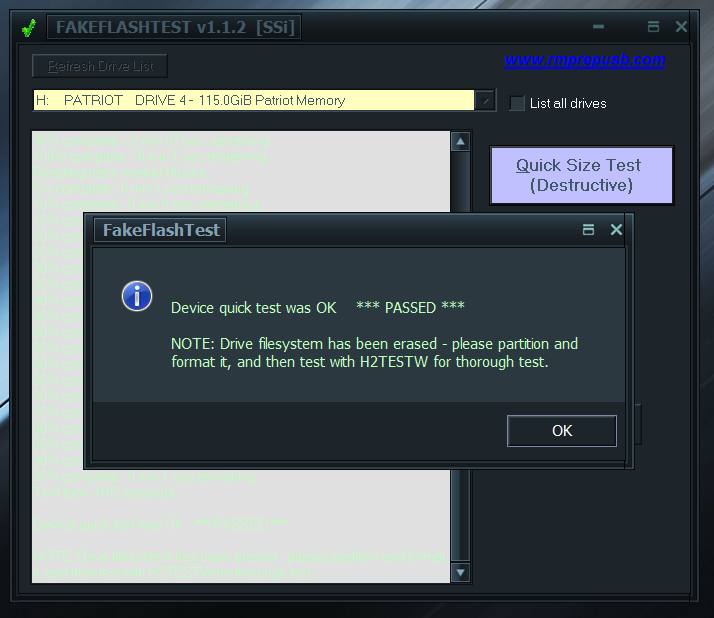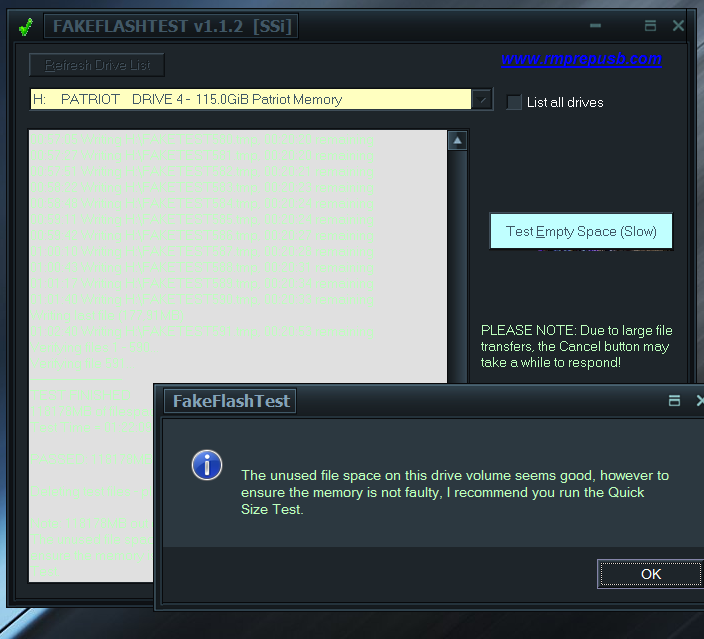Windows 11
Quote from idoru on 2022-01-04, 12:52 PMHi,
I've tried adding a WIN11 subdirectory to the windows install one, like the ones already there (WIN7, WIN8, etc...) but it's not showing. What am I missing ?
Hi,
I've tried adding a WIN11 subdirectory to the windows install one, like the ones already there (WIN7, WIN8, etc...) but it's not showing. What am I missing ?
Quote from idoru on 2022-01-05, 1:33 PMSorry, I didn't click on the download buuton but went to the alternate links (and didn't find the V2.11 (to my defense my eyesight is near dead)).
Thanks for your help. Problem solved !
Sorry, I didn't click on the download buuton but went to the alternate links (and didn't find the V2.11 (to my defense my eyesight is near dead)).
Thanks for your help. Problem solved !
Quote from idoru on 2022-01-06, 3:29 PM
- Previous e2b installation on a patriot 128go with 2 partitions (imgPTN stuff ? The 2nd partition stated as non aligned in diskmanagement).
- updated to e2b V2.11, some stuff copied to it & aligned.
- 1st boot : got some "write protected by plop (??) move the switch and F8".
- 2nd boot : got "error partition table entry #4 (0x7) must be empty enter C & enter".
what's wrong ?
- Previous e2b installation on a patriot 128go with 2 partitions (imgPTN stuff ? The 2nd partition stated as non aligned in diskmanagement).
- updated to e2b V2.11, some stuff copied to it & aligned.
- 1st boot : got some "write protected by plop (??) move the switch and F8".
- 2nd boot : got "error partition table entry #4 (0x7) must be empty enter C & enter".
what's wrong ?
Quote from SteveSi on 2022-01-06, 3:37 PMWhen you run a .imgptn file it permanently replaces one or more partitions with the image file or files.
So the partitions are permanently changed on the usb drive.
Before you run e2b again or add/change files on the usb drive, you must restore the original partitions.
There is a menu entry in the CSM menu if you legacy boot. Or you can run /e2b/switch_e2b.exe and click on Restore e2b button.
See the troubleshooting page on website for repair procedures.
When you run a .imgptn file it permanently replaces one or more partitions with the image file or files.
So the partitions are permanently changed on the usb drive.
Before you run e2b again or add/change files on the usb drive, you must restore the original partitions.
There is a menu entry in the CSM menu if you legacy boot. Or you can run /e2b/switch_e2b.exe and click on Restore e2b button.
See the troubleshooting page on website for repair procedures.
Quote from idoru on 2022-01-09, 8:51 AMI don't understand.
- Erase all partitions on USB.
- Launch makee2b, click on update drive or auto+default => wait for process completion.
- copy 3 payloads in Win11 (no space or special characters in names).
- Make contiguous
- restart
- One time got after a loooong blank screen "error no such command \_iso\e2b\grub\contfiles.g4b, <same path>\xlate.g4b, <sma path>\automn.g4
- Reboot, got the same "error partition table entry #4 (0x7) must be empty enter C & enter"
- hit c/enter
- got the same error for partition #3, do the same
- Get to the main menu, either just after or with rebooting => no more WIN11 subfolders.
I don't understand.
- Erase all partitions on USB.
- Launch makee2b, click on update drive or auto+default => wait for process completion.
- copy 3 payloads in Win11 (no space or special characters in names).
- Make contiguous
- restart
- One time got after a loooong blank screen "error no such command \_iso\e2b\grub\contfiles.g4b, <same path>\xlate.g4b, <sma path>\automn.g4
- Reboot, got the same "error partition table entry #4 (0x7) must be empty enter C & enter"
- hit c/enter
- got the same error for partition #3, do the same
- Get to the main menu, either just after or with rebooting => no more WIN11 subfolders.
Quote from SteveSi on 2022-01-09, 10:24 AMYou click on the button which has a large RED ARROW to make a new drive.
Dont try to update a corrupted drive.
When you say 'payloads' do you mean Windows Install .ISO files?
Are you legacy booting?
Going to Windows Install menu - select Windows ISO - choose XML file - boot to Setup?
Then what happens?
Maybe you have a cheap 'fake' USB flash drive?
You click on the button which has a large RED ARROW to make a new drive.
Dont try to update a corrupted drive.
When you say 'payloads' do you mean Windows Install .ISO files?
Are you legacy booting?
Going to Windows Install menu - select Windows ISO - choose XML file - boot to Setup?
Then what happens?
Maybe you have a cheap 'fake' USB flash drive?
Quote from idoru on 2022-01-11, 8:20 PMWell... I don't kow what you did but it's unfortunately to an e2b which worked flawlessly until now.
To answer your questions, yes they are windows install ISOs and I'm legacy booting. At first Idid removed all partitions with minitools, created one and went on with the process. At one point, new issue.
So.. I used the big red arrow. It went well for a time then new failure.
So I've retried, checking step by step. All went well well until adding 3 payloads at a time (silly me), 2 different hiren's boot CD versions and a win7PE : using qemu => fail.
Big red arrow again and right away QEMU => again fail.
Tired of multiple boot(s), check, format, copy, rename process, I'm thinking about restoring my previous e2b image, and use a single W11 usb key when needed.
I almost forgot : my usb key is a patriot rage 128 Go.
One last (stupid) question : what prevents me to copy a W11 instalation ISO to the WIN7 (8 or 10) and run it ? Only the name (structure, files and everything is almost identical to previous editions, at least up to 7)
Well... I don't kow what you did but it's unfortunately to an e2b which worked flawlessly until now.
To answer your questions, yes they are windows install ISOs and I'm legacy booting. At first Idid removed all partitions with minitools, created one and went on with the process. At one point, new issue.
So.. I used the big red arrow. It went well for a time then new failure.
So I've retried, checking step by step. All went well well until adding 3 payloads at a time (silly me), 2 different hiren's boot CD versions and a win7PE : using qemu => fail.
Big red arrow again and right away QEMU => again fail.
Tired of multiple boot(s), check, format, copy, rename process, I'm thinking about restoring my previous e2b image, and use a single W11 usb key when needed.
I almost forgot : my usb key is a patriot rage 128 Go.
One last (stupid) question : what prevents me to copy a W11 instalation ISO to the WIN7 (8 or 10) and run it ? Only the name (structure, files and everything is almost identical to previous editions, at least up to 7)
Quote from idoru on 2022-01-12, 11:16 PMIt's a possibility.
Except that restoring my previous image (V1.A8) made with usb imaging tool V1.81 and adding all payloads leading to fail on V2.11, besides of course WIN11 ISOs, works flawlessly, at least with QEMU.
It's a possibility.
Except that restoring my previous image (V1.A8) made with usb imaging tool V1.81 and adding all payloads leading to fail on V2.11, besides of course WIN11 ISOs, works flawlessly, at least with QEMU.
Quote from SteveSi on 2022-01-13, 8:13 AMv1.A8 did not have files in partition 2 at the end of the drive. Fake USB drives often are corrupted if you try to write files to the end of the drive.
Try testing the USB drive with FakeFlashTest.exe or RMPrepUSB - Quick Size Test.
v1.A8 did not have files in partition 2 at the end of the drive. Fake USB drives often are corrupted if you try to write files to the end of the drive.
Try testing the USB drive with FakeFlashTest.exe or RMPrepUSB - Quick Size Test.
Quote from SteveSi on 2022-01-13, 8:27 AMYou can copy Win11 ISO to any folder. Win8/10/11 folders have same function.
If you use standard folders (MAINMENU, LINUX, etc) then it will not prompt for an XML.
Win7/Vista folders use a slightly different XML which may not work properly with Win8/10/11 but you are welcome to try.
I dont think the folder used is the problem. If the drive is faulty, the problem is likely to be the total size of all files.
e.g. a fake 32GB drive may be only 8GB in size (8GB of real flash memory). So when you write more than 8GB of files to it, the filesystem becomes corrupt.
https://www.youtube.com/watch?v=uencT8VZ43s
You can copy Win11 ISO to any folder. Win8/10/11 folders have same function.
If you use standard folders (MAINMENU, LINUX, etc) then it will not prompt for an XML.
Win7/Vista folders use a slightly different XML which may not work properly with Win8/10/11 but you are welcome to try.
I dont think the folder used is the problem. If the drive is faulty, the problem is likely to be the total size of all files.
e.g. a fake 32GB drive may be only 8GB in size (8GB of real flash memory). So when you write more than 8GB of files to it, the filesystem becomes corrupt.
Quote from SteveSi on 2022-01-14, 8:05 AMOK. The USB drive seems OK.
Thousands of people have no problem. So maybe something you are doing is the problem (are you using Windows 'Safely remove hardware and eject media' each time before you unplug the USB drive)?
Can you think of any reason why your scenario is any different from everyone else?
OK. The USB drive seems OK.
Thousands of people have no problem. So maybe something you are doing is the problem (are you using Windows 'Safely remove hardware and eject media' each time before you unplug the USB drive)?
Can you think of any reason why your scenario is any different from everyone else?
Quote from idoru on 2022-01-15, 1:05 AMyes, I use the safety windows feature every time, in fact my last issue with V2.11 came without unplugging as I used QEMU to test the working state of the newly loaded usb key.
To be honest I don't see the caveat in my use : I prep the key, load it and contig it. The exact same process used with my V1. So I'm puzzled.
yes, I use the safety windows feature every time, in fact my last issue with V2.11 came without unplugging as I used QEMU to test the working state of the newly loaded usb key.
To be honest I don't see the caveat in my use : I prep the key, load it and contig it. The exact same process used with my V1. So I'm puzzled.
Quote from SteveSi on 2022-01-15, 9:37 AMIt is very strange. So you are using standard Windows 10 system and copying files using Explorer and allowing 30 seconds after copy has finished for Windows cache to write out all of the file and dont have any AV/malware except standard Windows Defender, etc.
You only boot to E2B menu (you do not try to run any of the ISOs)?
So you install from the fresh E2B v1.A8 and then copy on say 4 ISO files and test it boots to E2B menu with QEMU, then you repeat exactly same process with v2.11 and it fails to boot to E2B menu?
It is very strange. So you are using standard Windows 10 system and copying files using Explorer and allowing 30 seconds after copy has finished for Windows cache to write out all of the file and dont have any AV/malware except standard Windows Defender, etc.
You only boot to E2B menu (you do not try to run any of the ISOs)?
So you install from the fresh E2B v1.A8 and then copy on say 4 ISO files and test it boots to E2B menu with QEMU, then you repeat exactly same process with v2.11 and it fails to boot to E2B menu?
Quote from idoru on 2022-01-17, 3:49 AMIn fact I'm under windows 7 ultimate, very very very old and somehow a bit... erratic as... my network adapter shows 100mbs at times rather than gigabit and other "exotic" behavior like this.
To copy I use the asynchrone codesector Teracopy. I don't use AV software, microsoft's or from competitors : I just use my brain and at times tools to know where I go and what I do.
I've tried another go with V2.11 :
- Imaging of my fully set V1.A8
- Prep the usb with big red arrow
- Copy the exact payloads/packages/software (thoroughly checking the names to ban non alphanumeric characters)
- contig
Then QEMU.... And BAaaammm... Everything's fine. No errors, besides 2 white on red lines at one point, vanishing fast (I have the same with V1.A8).
I'm puzzled, happy nonetheless. I've to check in real boot.
One last question and I'll stop bothering you : I did changed the back.jpg in _Iso\docs\gfxboot\files but it didn't show when QEMU.
I'm downloading the ebboks to delete the animation and publicity panel added on the right .
In fact I'm under windows 7 ultimate, very very very old and somehow a bit... erratic as... my network adapter shows 100mbs at times rather than gigabit and other "exotic" behavior like this.
To copy I use the asynchrone codesector Teracopy. I don't use AV software, microsoft's or from competitors : I just use my brain and at times tools to know where I go and what I do.
I've tried another go with V2.11 :
- Imaging of my fully set V1.A8
- Prep the usb with big red arrow
- Copy the exact payloads/packages/software (thoroughly checking the names to ban non alphanumeric characters)
- contig
Then QEMU.... And BAaaammm... Everything's fine. No errors, besides 2 white on red lines at one point, vanishing fast (I have the same with V1.A8).
I'm puzzled, happy nonetheless. I've to check in real boot.
One last question and I'll stop bothering you : I did changed the back.jpg in _Iso\docs\gfxboot\files but it didn't show when QEMU.
I'm downloading the ebboks to delete the animation and publicity panel added on the right .
Quote from idoru on 2022-02-27, 3:20 AMHi,
sorry to add up weeks after.
I've booted with last version without issue. I have installed a win11 copy => ok. Then my win7 throwing at me so much issues (15 years old) I decided to install a fresh one => Ok.
Then changinf my mind about this really poor windows upgrade, 11th by name, I decided to replace it by win10.... Baaaammm => same issues than before, corrupted device, bad partition and so on.
I'll stick to my 1st key version for a while I think.
Hi,
sorry to add up weeks after.
I've booted with last version without issue. I have installed a win11 copy => ok. Then my win7 throwing at me so much issues (15 years old) I decided to install a fresh one => Ok.
Then changinf my mind about this really poor windows upgrade, 11th by name, I decided to replace it by win10.... Baaaammm => same issues than before, corrupted device, bad partition and so on.
I'll stick to my 1st key version for a while I think.