Table of Contents
PimpMyDrive.cmd
The Windows command shell script located at \_ISO\PimpMyDrive.cmd can be executed to add a new folder (\_ISO\MAINMENU\PIMP) and this causes extra menu items to be added to the Main Menu of E2B.
You can then easily test different fonts, themes (MyMneu.cfg files). menus, backgrounds, play tunes, display animations, etc.

These extra menu entries are for demonstration purposes.
You can easily undo the changes by deleting the \_ISO\MAINMENU\PIMP folder at any time.
Example: Adjust menu settings – sub-menu…
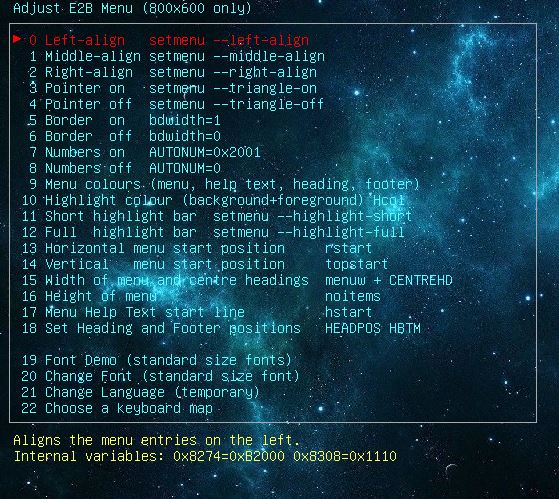
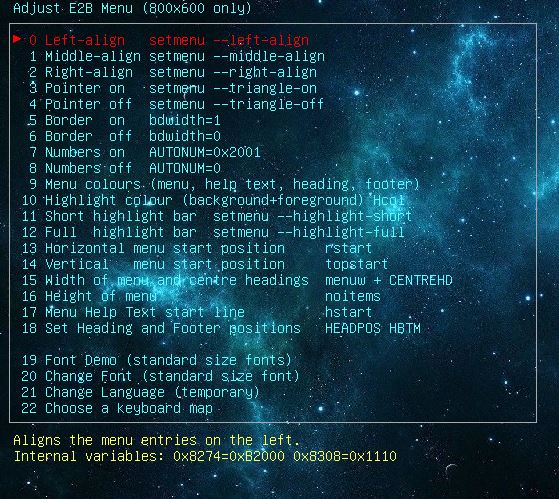


Installation
1. Double-click on \_ISO\PimpMyDrive.cmd from Windows Explorer
2. Answer Y to copy some of the E2B sample menu files to a new \_ISO\MAINMENU\PIMP folder
3. Some of the menu entries (e.g. Change Themes) require a ‘blank’ MyE2B.cfg configuration file. Answer Y to the next question to make a backup of your current MyE2B.cfg file and replace it…


Tip: If you want the PimpMyDrive menu entries to be listed below all other menu entries, rename the \_ISO\MAINMENU\PIMP folder to \_ISO\MAINMENU\ZZZPIMP.
All .mnu files are in English.The .mnu files are copied over in the two stages to \_ISO\MAINMENU\PIMP.
Menu text is shown in bold type below…
First question adds:
Adjust_E2B_Menu.mnu - Adjust the E2B menu settings - manually adjust menu (approx 30 sub-menus for fonts, language, keyboard, wallpaper, etc.)
Boot_Recovery_WIM.mnu - Boot to Windows Recovery - finds and boots to a Windows Recovery.wim file on a Windows system
grub4dos shell.mnu - Grub4dos shell - drop to the grub4dos command shell
PassPass.mnu - Bypass the Windows Password (PassPass for E2B v1.7c) - hack Windows DLL to allow local account login without needing a password
Play_a_Tune.mnu - Play a tune - Play tunes using internal beeper (if fitted) - does not work on all systems/VMs
RemoveMenuPassword.mnu - Remove default E2B menu password - if the E2B menu has pwd set, this will unset it so that no password is required (temporary)
Stamp_and_Animate_Demo.mnu - Stamp and Animate the Menu - demo of stamps and animation
True_Hide_Unhide.mnu - TRUE HIDE/UNHIDE HD0,0/HD0,1 - Hides/unhides E2B partition from Windows and makes it non-accessible but still bootable by E2B WARNING: If you run the True Hide menu entry, some payloads (e.g. Windows-based ones) may no longer work correctly because the partition will be hidden from Windows. If the menu entry says ‘TRUE UNHIDE’ then that indicates the partition is currently in a ‘hidden’ state and you can use the menu entry to unhide it.
Second question adds:
Change_Theme.mnu – Change Theme – the \_ISO\MyE2B.cfg file is overwritten by one of the E2B Theme configuration files
Note: This menu item is for demonstration purposes. It overwrites the current MyE2B.cfg file and so the same theme will appear if you reboot. It allows you to test 1024×768 themes as well as themes containing larger fonts and a Jolene GFX Boot menu.
Configuration Tips
- If you want to delete any of the menu entries, simply delete the corresponding .mnu file in the \_ISO\MAINMENU\PIMP folder (or the whole folder).
- If you want to keep any of the menu entries, rename the \_ISO\MAINMENU\PIMP folder to another name (e.g. \_ISO\MAINMENU\MYPIMP) so that they will not be overwritten if you run PimpMyDrive.cmd again.
- The Help text below the menu is determined by the text after \n in each .mnu file.
- If you want to move the menu entries to a different menu (e.g. UTILITIES MENU), simply move the appropriate .mnu file to the correct menu folder (e.g. move grub4dos shell.mnu to the \_ISO\UTILITIES folder).
- If you want the menu entries in your own language, edit them yourself (use NotePad and UTF-8 format).
- The \_ISO\Sample_MyE2B.cfg file contains many examples of how to specify wallpaper, fonts, resolution and other options
- Changing fonts, wallpaper, etc. is not permanent. Modify the \_ISO\MyE2B.cfg file to make them permanent.
- To restore your original MyE2B.cfg, rename MyE2B.cfg.bak to MyE2B.cfg.
- If you change the system’s Real Time Clock (RTC) date, it will update the chip registers, but if you later boot to Windows or linux, the RTC date registers will usually be updated to the current date again.
- To permanently change the wallpaper or language, use the \_ISO\E2B_Editor.exe utility
- To permanently change the font or pwd password value, edit the \_ISO\MyE2B.cfg file (see here)
- To show file names with file extensions in the menus, use ‘set EXTOFF=’ in your \_ISO\MyE2B.cfg file (see here).
How to remove the PimpMyDrive menu entries
Delete the \_ISO\MAINMENU\PIMP folder and all its contents.