Themes (or skins)
A Theme or Skin can comprise one or more of the following:
- \_ISO\MyE2B.cfg (may also specify a MYWBMP background file)
- A 24bit-colour BMP or JPEG wallpaper file
Optional:
- \_ISO\MyBackground.bmp (default user background wallpaper file)
- \_ISO\STRINGS.txt (overrides any language setting)
- \_ISO\Menu.lst (overrides the standard E2B Menu.lst file)
- GFXBoot menu file (e.g. \_ISO\message)
The \_ISO\docs\Templates folder in the E2B download contains examples of various ‘Themes’ or ‘Skins’.
Just copy one of the MyE2B.cfg files from one of the folders under Templates to your \_ISO folder (or read the ReadMe.txt file if one is present).
Tip: Run \_ISO\PimpMyDrive.cmd to add a theme demo menu.
The \_ISO\MyBackground.bmp file (exact name) will be used if no valid MYWBMP variable is used in the MyE2B.cfg file.
The MyBackground.bmp file can be in JPEG or BMP format. It can also be compressed using GZip or LZMA_Encode.cmd.
Note: Even if the file is a compressed JPEG file (note: progressive JPEG format is NOT recognised), it must still be named ‘MyBackground.bmp‘
You can use a .jpg file instead of a 24-colour .bmp file.
To ensure it is in the correct format, save it using Microsoft Paint as either .jpg or .bmp (24\32 colour).
If a GFXBoot menu file is specified using the GFX variable, the path will be relative to the \_ISO folder (e.g. set GFX=docs/Templates/GFXMenu/message)
To add a Main menu entry to test many different Themes, read the \_ISO\docs\MyThemes\ReadMe.txt file.

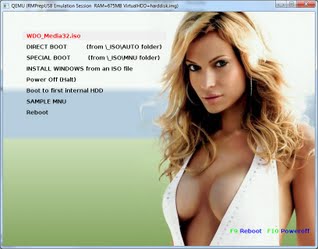
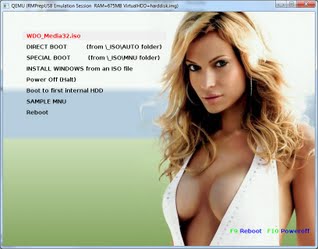
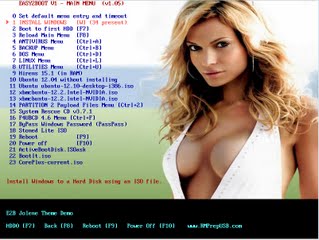
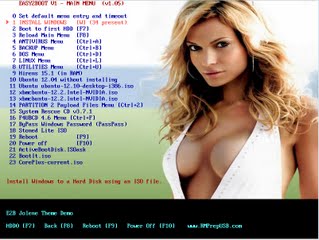




E2B also recognises any .bmp or .jpg which has the same name as the menu folder – e.g. \_ISO\DOS.bmp will be loaded when the DOS MENU is loaded, \_ISO\MAINMENU.jpg will be loaded when the MAIN MENU is loaded.