Problem with booting Oprekin.com windows 10 lite and lite plus payload ISOs
Quote from Deleted user on 2022-03-24, 6:39 AMHello, I'm using the lastest E2B version 2.12 and when i try to load oprekin.com windows 10 lite plus ISO it displays the following and then restarts:
I tried to put ISO in main menu, but it behaves the same.
Thank you,
Hello, I'm using the lastest E2B version 2.12 and when i try to load oprekin.com windows 10 lite plus ISO it displays the following and then restarts:
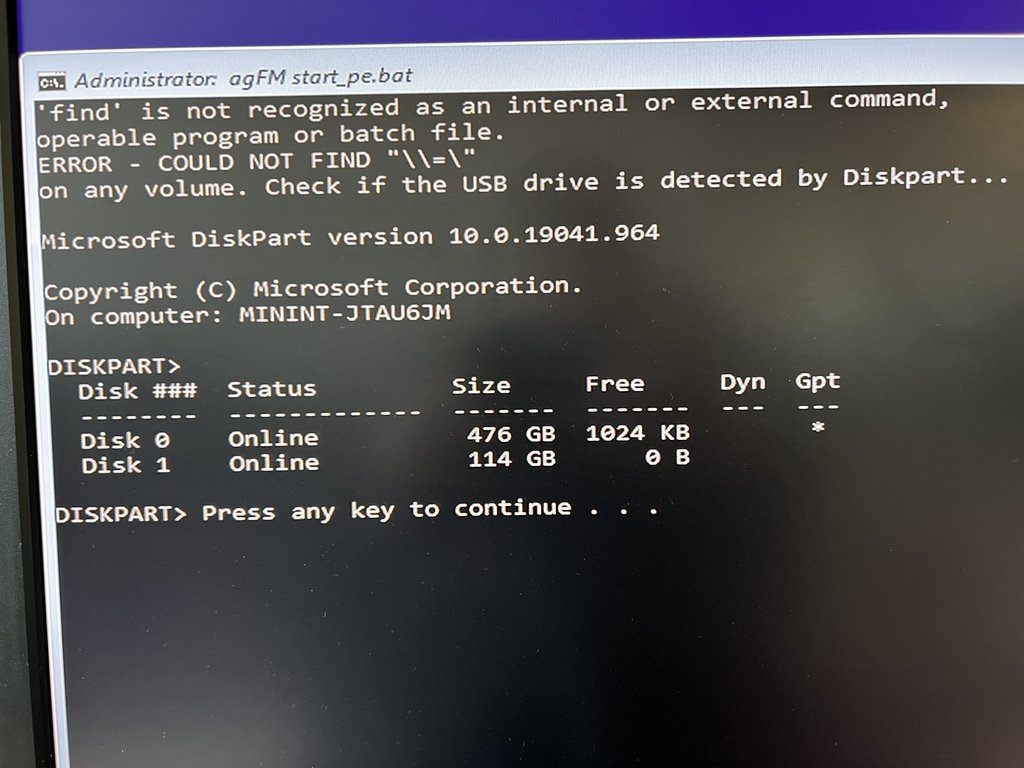
I tried to put ISO in main menu, but it behaves the same.
Thank you,
Quote from SteveSi on 2022-03-24, 9:45 AMWhen you boot to agFM menu press V for Ventoy.The version of WinPE does not appear to contain the find.exe Windows executable.
Quote from Deleted user on 2022-03-24, 11:26 AMThank you, the problem is solved by booting through Ventoy.
Thank you, the problem is solved by booting through Ventoy.
Quote from SteveSi on 2022-03-24, 11:49 AMI have uploaded E2B agFM v1.78 to Latest Betas folder
https://1drv.ms/u/s!AqlrQcdsFA-K8DTH4XjH-8MbQ5ru?e=aRwTOD
Can you extract contents to the 2nd partition and see if find.exe dependency has gone and it still works please?
If all is OK I will release it.
P.S. I tested it with your ISO and it still does not work because grubfm is not mounting the ISO as a drive letter for some reason. So you will have to use Ventoy 🙁
I have uploaded E2B agFM v1.78 to Latest Betas folder
https://1drv.ms/u/s!AqlrQcdsFA-K8DTH4XjH-8MbQ5ru?e=aRwTOD
Can you extract contents to the 2nd partition and see if find.exe dependency has gone and it still works please?
If all is OK I will release it.
P.S. I tested it with your ISO and it still does not work because grubfm is not mounting the ISO as a drive letter for some reason. So you will have to use Ventoy 🙁