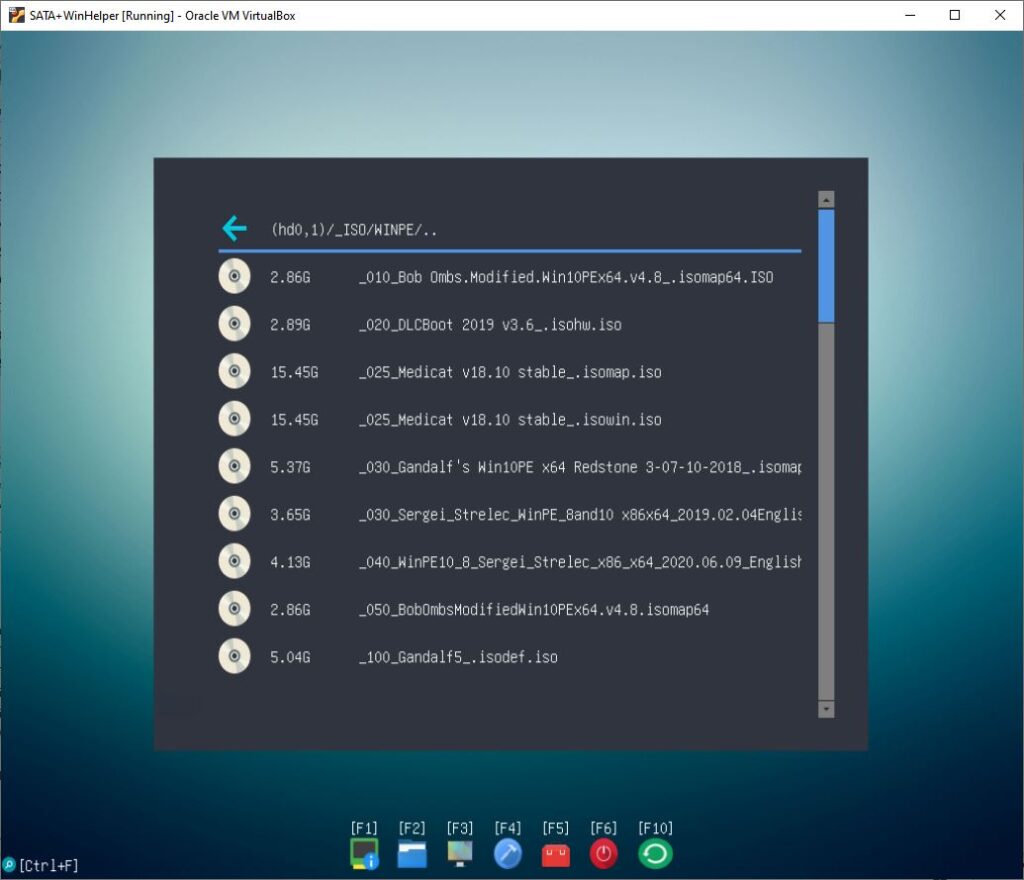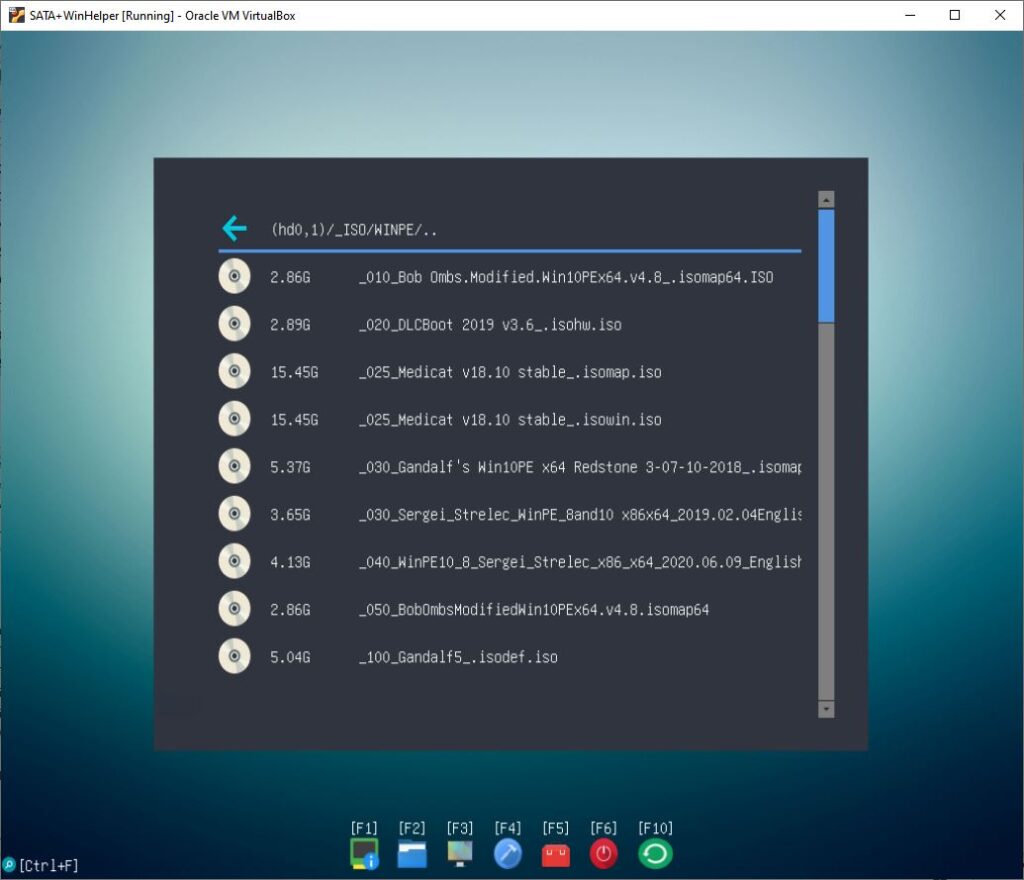E2B will sort the files into alphabetical order.
The easiest way to change the order is by using a sort order prefix – e.g. _010_Ubuntu x86 64-bit.iso
E2B will automatically remove any _xxxxx_ prefix when it displays the filename in the menu.
The agFM and Ventoy menu systems will list the complete filename however.