Easy2Boot Downloads
PLEASE NOTE: IF USING WINDOWS 11 TO MAKE AN E2B USB DRIVE, YOU WILL NEED TO ADD THE WMIC WINDOWS COMPONENT TO YOUR WINDOWS 11 OS.

XP, WIndows 7, WIndows 8 and early versions of Windows 10 have a problem with USB Flash (thumb) drives. They will only access one partition. Please use Windows 10/11 to create a E2B+agFM UEFI-bootable USB drive. If your USB drive is a USB Fixed Disk (e.g. USB HDD) then you can use any version of Windows.
PLEASE NOTE: IF USING WINDOWS 11, YOU WILL NEED TO ADD THE WMIC WINDOWS COMPONENT
Windows 10\11 is recommended when making an E2B USB drive because it can access more than one partition on USB Flash drives.
Please ignore Antivirus warnings as they are false positives. If you get a ‘Discard’ box – click on the small up-arrow and click on ‘Keep’ or type Ctrl+J in your browser to keep the file.
The FossHub Downloads page contains:
- EXE Easy2Boot for Windows 10 users to make your E2B USB drive – (Recommended)
- EXE Easy2Boot+DPMS for Windows 10 users + DPMS drivers for installing XP 32-bit onto systems (includes 32-bit Windows XP drivers)
- ZIP Easy2Boot for Linux and XP users (no XP 32-bit drivers) – zip file password is e2b
- ZIP Easy2Boot+DPMS for Linux and XP users (includes XP 32-bit drivers) – zip file password is e2b
also includes: - ZIP Easy2Boot MPI_Tool_Pack – Windows utility for making Partition Image .imgPTN files (useful for UEFI+MBR Secure boot support or making images of existing bootable USB drives)
- You will need to download either file 1 or 2 or 3 or 4 (depending on what OS your system is running).
- If you download an E2B .ZIP file, please extract the files to a NEW EMPTY FOLDER.
- Use a USB drive of 8GB-2TB. Drives larger than 2TB may use 4K sectors and\or may not be legacy bootable.
- Use Make_E2B.exe to create an new E2B USB drive (or update to the latest version).
- The DPMS version of Easy2Boot is only needed if you intend to use Windows XP Install ISOs and install XP onto another system.
- Download 5 – the MPI_Tool_Pack – is only needed if you want to make Partition Image .imgPTN files (the MPI_Tool_Pack only works under Windows, not Linux).
I also recommend installing RMPrepUSB – a Windows utility to make, repair, test, make bootable and edit drives (especially USB drives).
PLEASE NOTE: Some anti-virus\anti-malware can prevent Make_E2B.exe from copying some files or installing boot code onto the USB drive. You may see a ‘Write error’ message. In this case you will need to temporarily disable your AV software until the E2B USB drive is made. Software such as Avast and Acronis Protection are known to do this. Check Task Manager for active AV software. Also beware of cheap fake capacity USB Flash drives (test using RMPrepUSB – Quick Size Test). AV software can also slow down file copy operations.
Get my eBooks from here. Learn how to boot anything from your E2B USB drive (includes step-by-step exercises, secret BIOS bugs, UEFI explained and much more)!
Tip: Once you have made your E2B USB drive, use the \E2B Launcher.exe program on the USB drive…
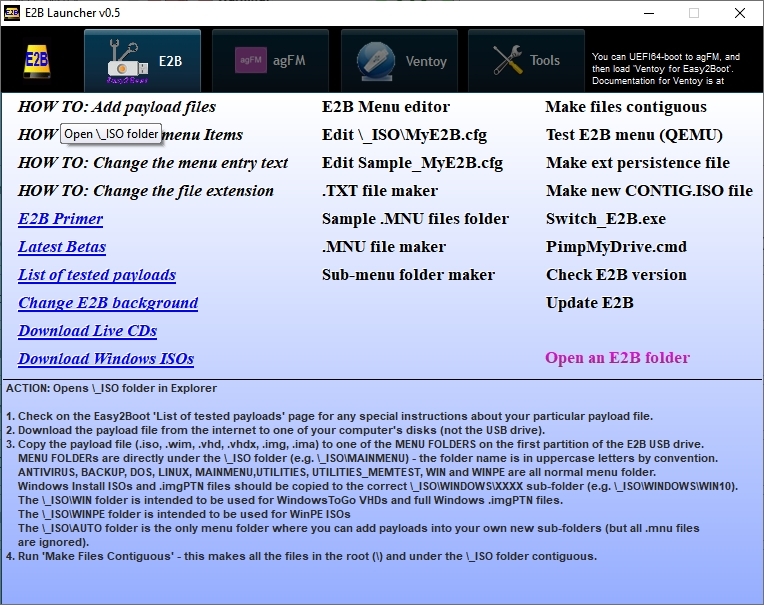
Alternate Download Sites
You can download E2B, the Latest Betas with bugfixes, enhancements and extra E2B themes, .mnu files, animations, wallpapers, extra grub4dos scripts, archived files and lots of other stuff from one of the two Alternate Download Sites.
Alternative sources
- MajorGeeks (may be older version)
- SoftPedia (may be older version)
Note: Do not download a ‘hacked’ version of E2B from anywhere else, they may contain viruses! – E2B is free so only use the official sources!
I recommend the Sandisk Extreme Pro USB 3 flash drive for use with Easy2Boot (or any USB 3 SSD/Flash drive). See here for article.