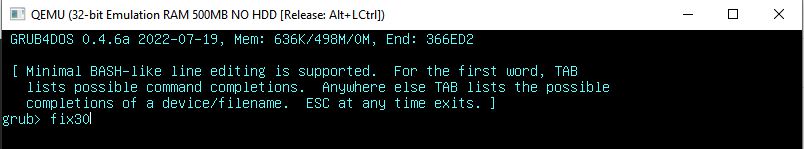Table of Contents
Update E2B
To update to the latest released version of Easy2Boot, download the latest version from the Downloads page, run it and click on the ‘Update E2B Drive‘ button near the bottom right-hand corner…

In E2B v2.16 and later versions, the ‘Update E2B Drive’ button will also ask if you want to download the latest version of E2B.
If you want to install a Beta version, download the .zip file and extract it to a new folder. Then run Make_E2B.exe as Administrator and click the Update E2B Drive button.
Note: To update the E2B USB drive to the latest current release of E2B, agFM and Ventoy for Easy2Boot, you can just double-click the “\_ISO\docs\Make_E2B_USB_Drive\Download and update E2B.cmd” file (E2B v2.16+). The latest files from the easy2boot.xyz server will be downloaded and installed.
Resize Partitions
You can use a 3rd-party partitioning tool to move and resize the primary partitions on the USB drive – e.g. EaseUS Home Partition Master.
All partitions must be Primary partitions (check any ‘Advanced’ tab as some utilities create Logical partitions by default).
Partition 1 is recommended to be kept as NTFS because .imgPTN files may not work as well if it is FAT32 or exFAT.
Partition 2 (agFM) should be FAT32 for UEFI booting.
Partition 3 is optional and can be any filesystem you like. I recommend NTFS.
Warning: Run ‘fix30’ after changing the partitions
If you resize or change the partitions, you may find that E2B or agFM or SWITCH_E2B.exe thinks that you have need to ‘Restore’ the E2B partitions. If you do allow it to restore the partitions it will trash your drive!!!
To fix this, always Legacy boot to the Eas2Yboot menu and run fix30 as follows:
- Legacy boot to the Easy2Boot USB drive (or run \QEMU_MENU_TEST (run as admin).cmd).
- In the Main Menu, type SHIFT+P and enter the menu password (default is ‘easy2boot’).
- In the Main Menu, type SHIFT+C to get to the grub4dos command console.
- Type fix30 to run the batch file fix30.g4b which clears the old partition backup sectors. Make sure the current contents look correct before answering Y.