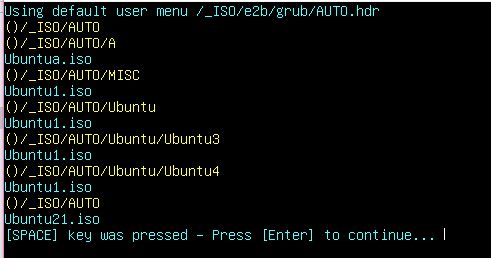Table of Contents
The \_ISO\AUTO folder (Direct Boot Menu)
The \_ISO\AUTO folder is ‘special’. It is for payload files ONLY (and .txt files).
All .mnu files will be ignored and so .mnu files cannot be used in the AUTO folder.
- .mnu files placed in this folder or below this folder, will all be ignored.
- ALL the payload files will be listed in the one, single, DIRECT BOOT menu.
- You can create as many subfolders under \_ISO\AUTO as you like (any name).
- You can place as many payload files (e.g. .ISO files or .imgPTN files) as you like, anywhere under \_ISO\AUTO.
- You can order the menu entries by changing the names of the files and folders under \_ISO\AUTO (they are listed alphabetically).
- You can add a .txt menu title file for each payload file.
e.g.
\_ISO\AUTO\Ubu1302\$$A_Ubuntu13.02_x86.iso and $$A_Ubuntu13.02_x86.txt (optional)
\_ISO\AUTO\Ubu1302\$$A_Ubuntu13.02_x64.iso
\_ISO\AUTO\Ubu1304\$$B_Ubuntu13.04_x86.iso
\_ISO\AUTO\Ubu1304\$$B_Ubuntu13.04_x64.iso
\_ISO\AUTO\Ubu1310\$$C_Ubuntu13.10_x86.iso
\_ISO\AUTO\Ubu1310\$$C_Ubuntu13.10_x64.iso
\_ISO\AUTO\Misc\Test\Ubuntu14.1_x64.iso
A single ‘DIRECT MENU’ menu will be made by E2B, containing entries for all the above ISO files in alphabetical order.

Another Example
Tip: After selecting the DIRECT BOOT menu option and pressing [ENTER], press the [SPACEBAR] key quickly. This will pause the display before the DIRECT BOOT menu is shown to the user and so allow you to see the order that E2B has used to alphabetically enumerate the payload files and folders.