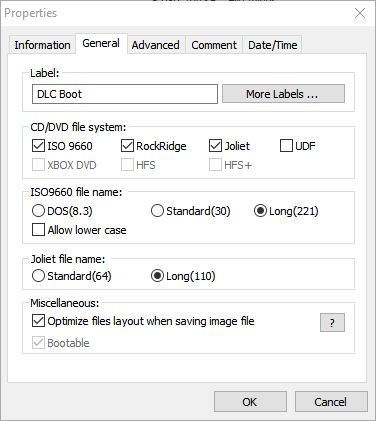For best results, use the MakePartImage tool to convert the ISO file (or .rar contents) into a .imgPTN file (not .imgPTN23 or else you may get grub2 boot errors). You can then switch in the image file either from the Legacy E2B menu or using Switch_E2B.exe from MiniWinPE. Use latest MPI Tool Kit v0.105+.
Directly boot from ISO
Support was added for DLC Boot 2022 Windows PE ISOs in E2B v2.14i and agFM v1.81. Copy the DLC large ISO file to a menu folder (e.g. \_ISO\WINPE) and give it a _.isowin.iso file extension. You can now use E2B or agFM to boot it (either Legacy or UEFI64). Blog post here. For legacy tools, use .iso extension.
Grub4dos bug (E2B v2.13 and previous)
Note: There was an issue with DLC Boot ISOs which use UDF format when using the E2B menu system (grub4dos bug). This was fixed in E2B v2.14i which uses a new version of grub4dos. To fix the issue of DLC not listing the .wim files in older versions of E2B, load the ISO (or the extracted files) into an ISO editor such as PowerISO or WinISO. Change the ISO Properties to ISO9660+RockRidge+Joliet (untick UDF) and set type=DVD DL 8.5G if not already set and then save as a new ISO file.